HOW TO SPOOK POKEMON GO ON IOS 17 AND ANDROID [NO JAILBREAK]

Welcome to the adventurous world of Pokémon GO, where your physical location determines the Pokémon you can catch and the raids you can join. Sometimes, however, you may want to explore regions beyond your reach without physically traveling there. This is where ‘spoofing’ comes in – a technique to change your game location virtually.
This guide is designed to help you figure out how to spoof Pokemon GO on both iOS 17 and Android devices without the need for jailbreaking or compromising your device’s security.
Part 1: What is Spoofing in Pokémon GO?
Spoofing in Pokémon GO means changing your GPS location to access different areas in the game from your actual location. This technique is popular among players who want to catch region-specific Pokémon, participate in more raids, or simply explore new areas.
While spoofing can enhance your overall gaming experience, you must be careful. Understanding how to spoof Pokemon GO iPhone methods is great, but doing it can lead to account bans or other penalties imposed by the game’s developers. Therefore, this article outlines some safe and reliable methods of how to spoof Pokemon GO.
Part 2: Safest Spoofing App for Pokémon GO
Tenorshare iAnyGo changes the GPS location on your iOS and Android devices effortlessly. So, if you want to spoof your location in Pokemon GO or explore different areas virtually, iAnyGo offers you a user-friendly solution without the need for jailbreaking or rooting your devices.
Key Features of Tenorshare iAnyGo
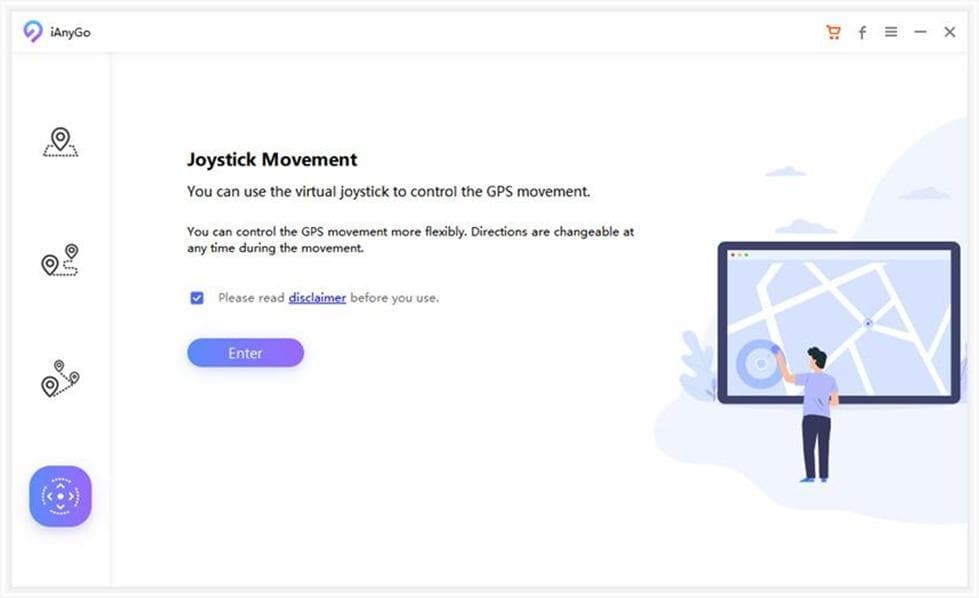
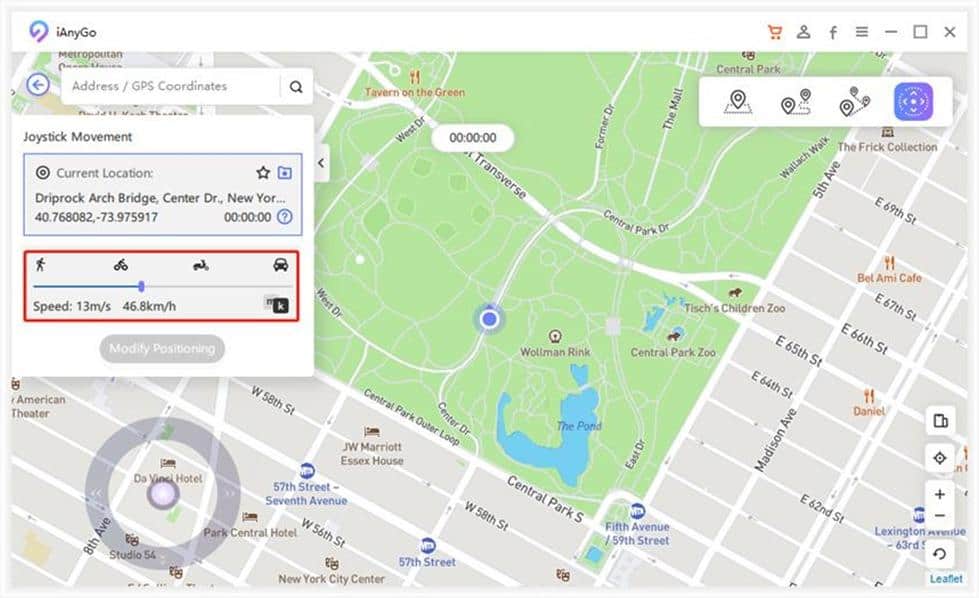
- Change GPS Location: iAnyGo can help you modify your device’s GPS location, making it look as if you are in a different place. This is useful for various applications, including location-based games like Pokemon GO.
- Historical Records: You can keep track of your spoofing activities with the Historical Records feature in Pokemon GO. If you need to, you can also view a log of your previous location changes.
- Adjustable Moving Speed: iAnyGo adjusts your virtual movement speed. Whether you prefer walking, cycling, or running, you can use different speeds with ease, up to a maximum of 72 km per hour.
- Joystick Mode: The joystick mode controls your movement. Simply select the joystick mode, and a virtual joystick will appear on the screen, allowing you to move in any direction you want.
- Simple User Interface: iAnyGo is easy to work with, which makes changing your GPS location straightforward. Connect your device, choose your desired location, and initiate the location change with just a few clicks, successfully giving you a Pokemon GP spoof iOs.
Step-by-Step Free Download for iOS and Android
For iOS
- Visit the official Tenorshare iAnyGo website. Go to the download section and click on the iOS Free Download button.
- Follow the on-screen instructions to download the iAnyGo software.
- Install the downloaded software on your computer.
- Connect your iOS device to the computer using a USB cable.
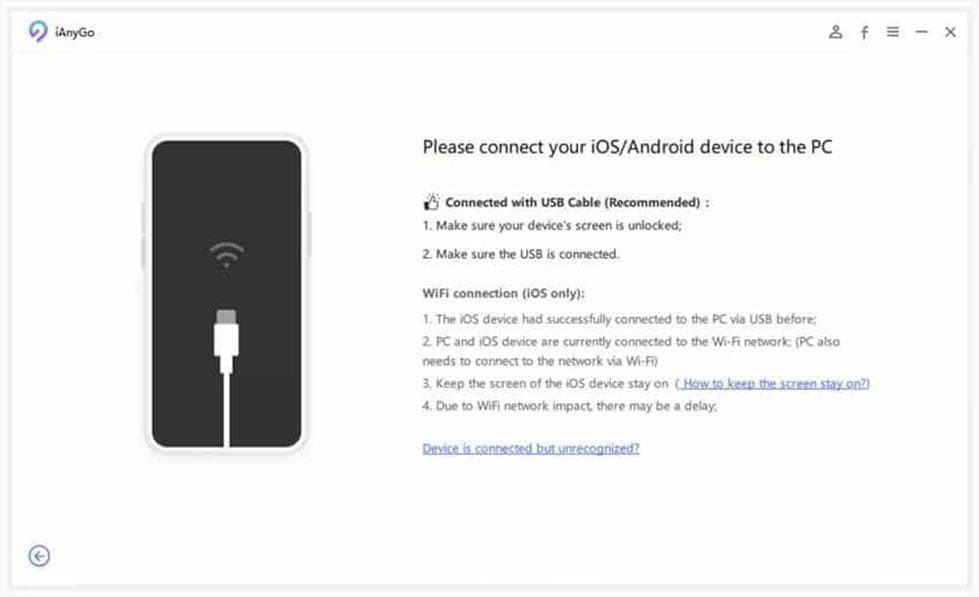
- Launch iAnyGo and choose the mode you want – single-spot movement, multi-spot movement, or two-spot movement.
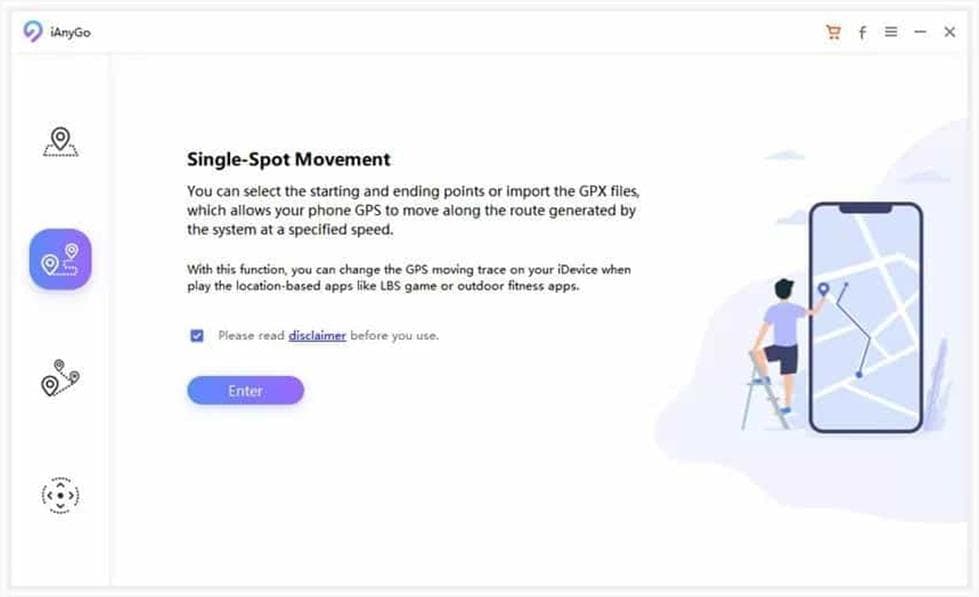
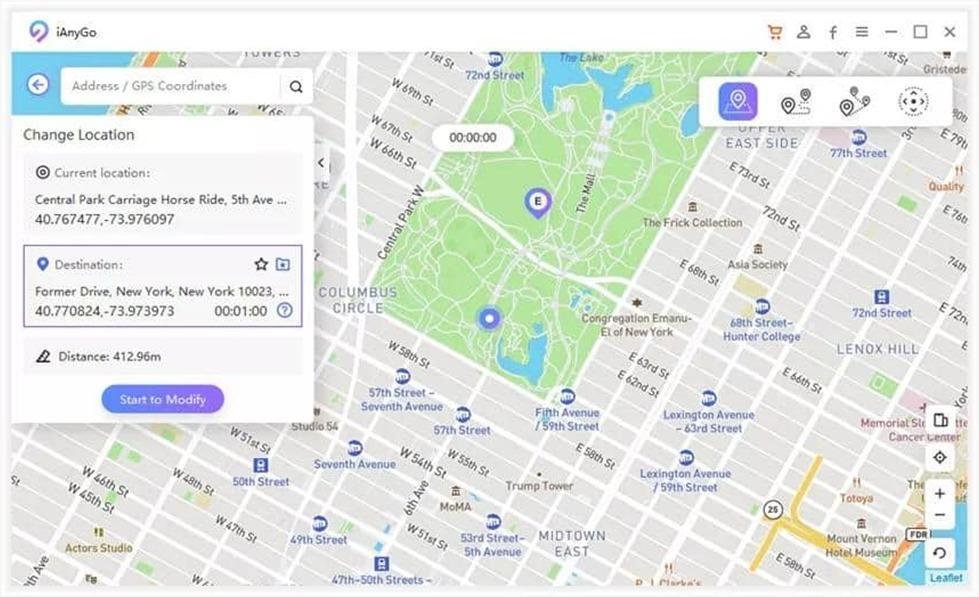
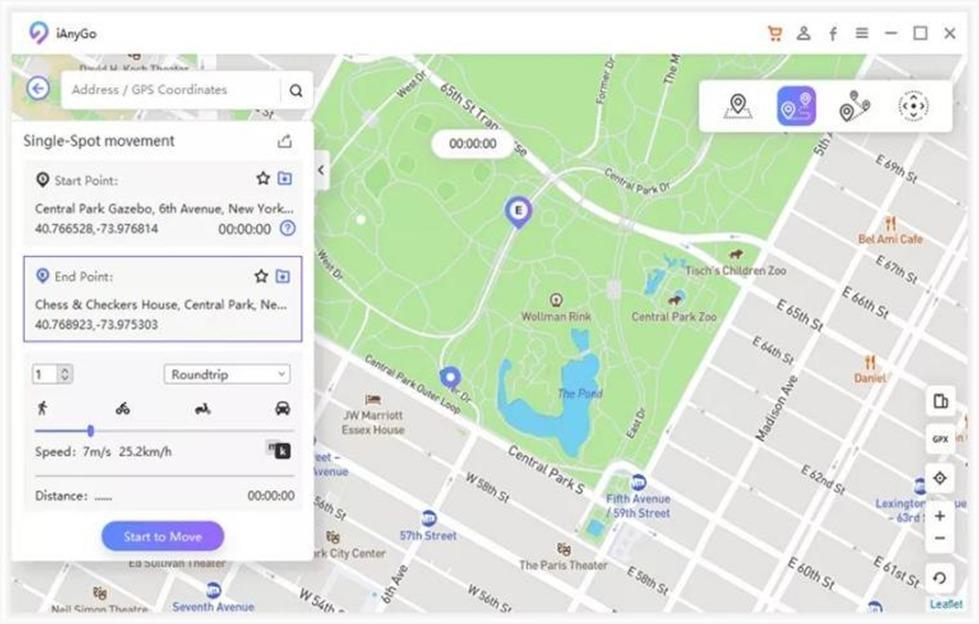
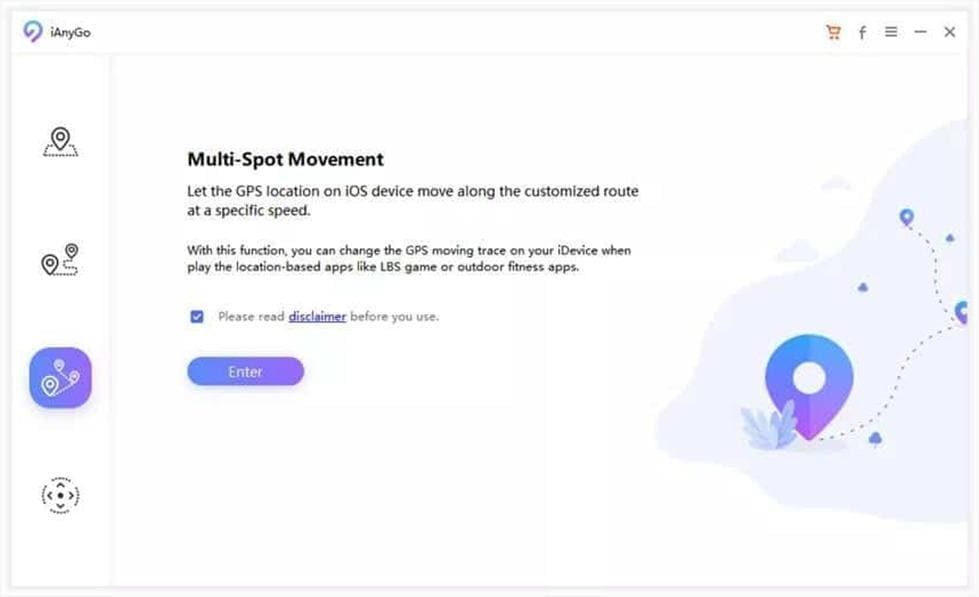
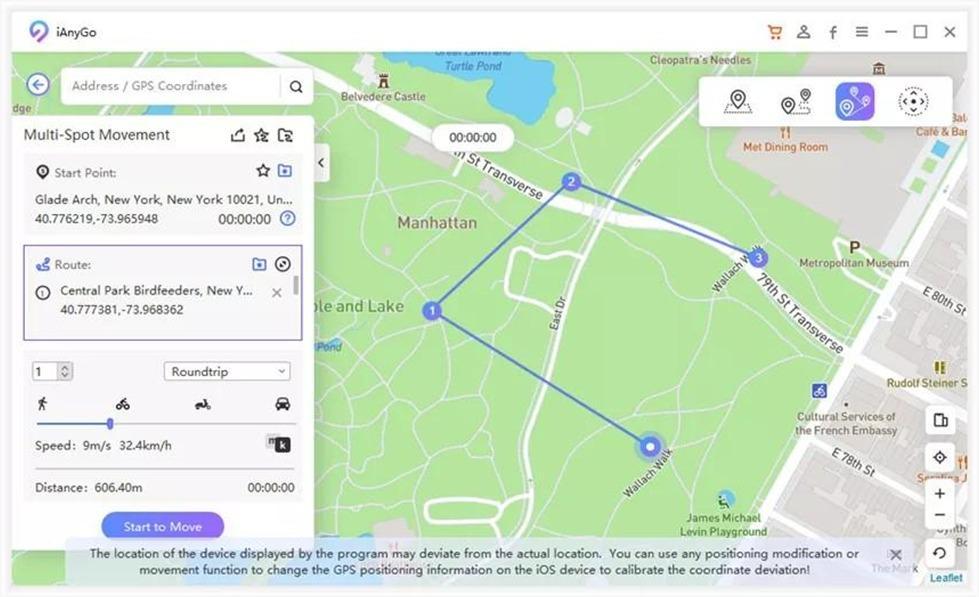
- Select the location you want to spoof and click “Start to Modify”.
- Wait for the process to complete, and your GPS location will be changed.
For Android
- Visit the official Tenorshare iAnyGo website.
- Go to the download section and click on the Android download button.
- Follow the on-screen instructions to download the iAnyGo software.
- Install the downloaded software on your computer.
- Enable USB debugging on your Android device.
- Connect your Android device to the computer using a USB cable.
- Launch iAnyGo and choose the desired mode.
- Select the location you want to spoof and click “Start to Modify.”
- Wait for the process to complete, and your GPS location will be changed.
By following these simple steps, you can use Tenorshare iAnyGo to change your GPS location on both iOS and Android devices and get Pokemon GO fly iOS spoofing.
Watch a step-by-step tutorial here.
Part 3: How to Spoof Pokemon GO on iOS /Android Without a Computer
If you’re looking for how to spoof Pokemon GO on an iOS/Android device without the use of a computer, PoGoSkill is an excellent option. This web-based service is designed specifically for mobile devices, making it convenient for on-the-go use. It’s user-friendly and does not require any technical expertise. Simply visit Tenorshare iAnyGo and follow the instructions to change your Pokémon GO location directly from your iOS device so you can enjoy the game with Pokemon GO spoofing iOS.
Part 4: How to Use PGSharp to Spoof Location in Pokemon GO on Android [Jailbreak]
We have the answer if you are an Android user searching for how to spoof Pokemon GO.
Step 1: Download PGSharp
- Go to the official PGSharp website using your Android device’s browser.
- Locate the download section on the website and click on the download button for PGSharp.
- Follow the on-screen instructions to download the PGSharp app on your Android device.
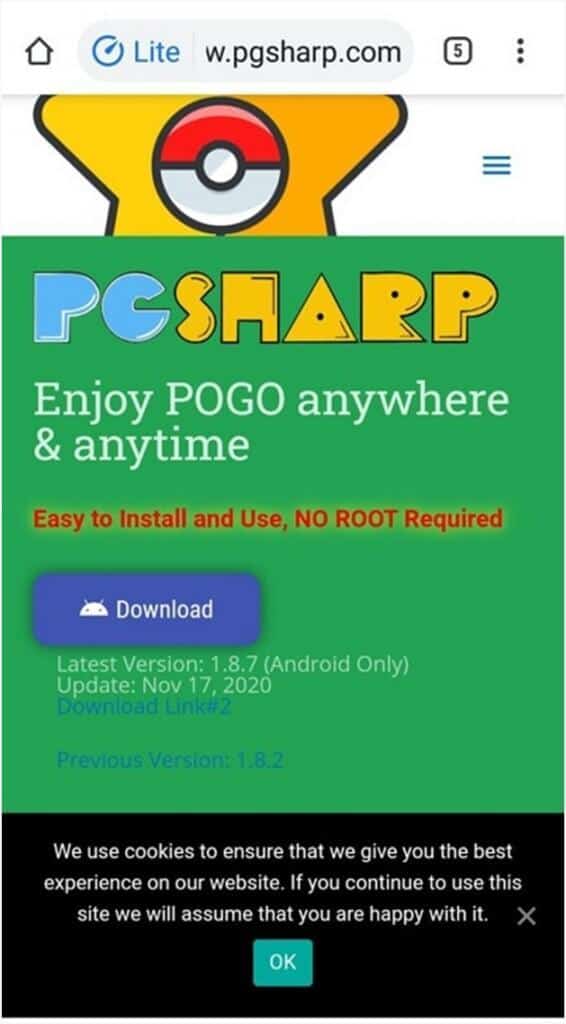
Step 2: Install PGSharp
- Follow the on-screen prompts to install PGSharp on your Android device.
Step 3: Enable Developer Options
- Open the Settings on your Android device.
- Scroll down and select “About Phone”.
- Find the “Build Number” entry and tap on it multiple times until you see a message saying “You are now a developer!”
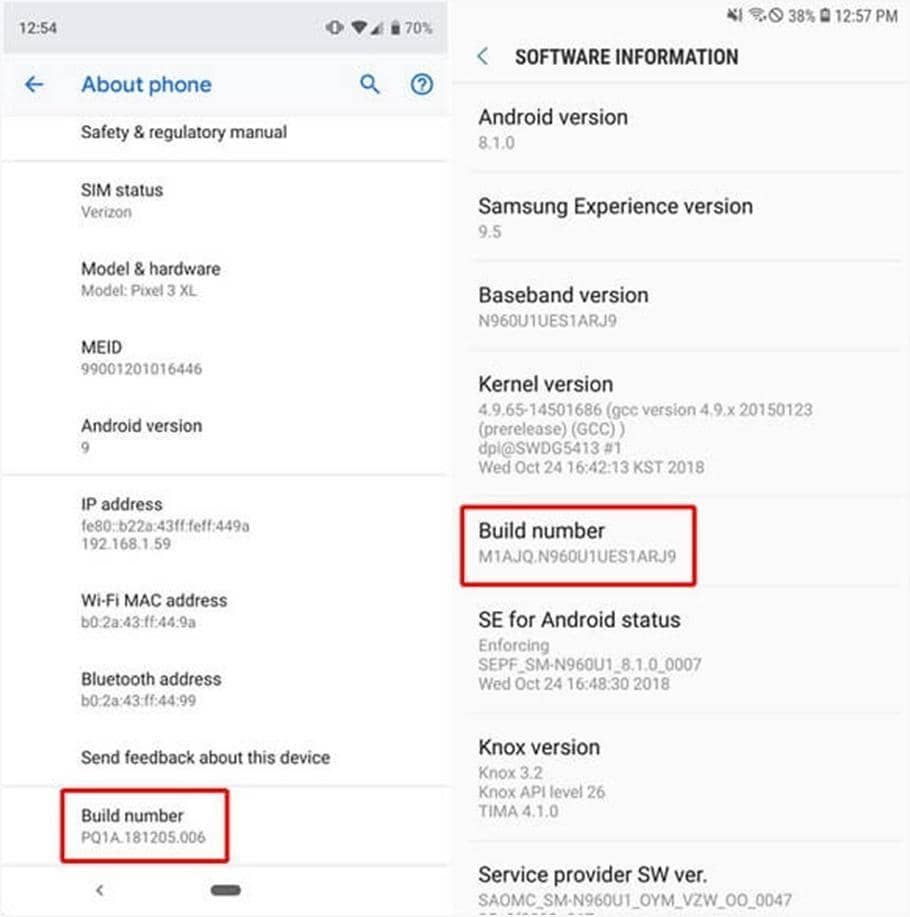
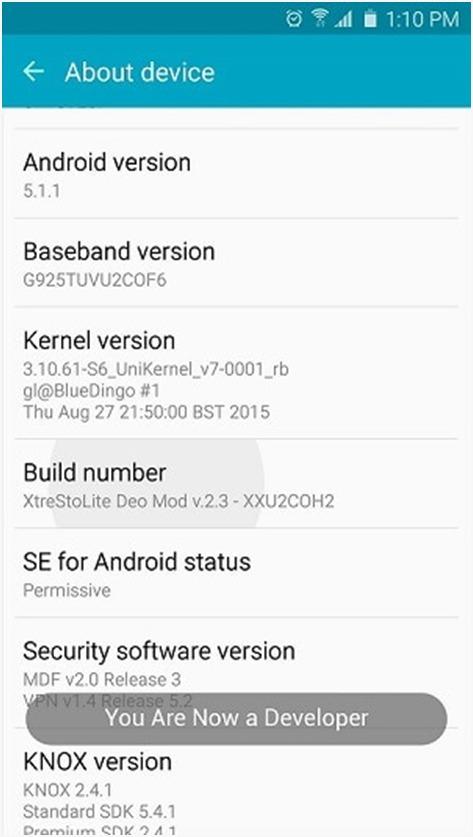
Step 4: Enable Mock Locations
- Go back to the main Settings menu.
- Scroll down and select “System” or “Additional Settings” depending on your device.
- Find and select “Developer Options”.
- Look for “Mock Locations” and enable it.
Step 5: Set Up PGSharp
- Open PGSharp on your Android device.
- Log in with your Pokemon GO account credentials.
- Grant the necessary permissions for PGSharp to function.
Step 6: Spoof Your Location
- Enter the location you want to spoof to. You can use the search bar to find specific locations.
- Once you’ve set the desired location, click on the “Start” or “Apply” button to activate the location spoofing.
Step 7: Play Pokemon GO with Spoofed Location
- Open Pokemon GO on your device.
- You should now appear in the virtual location you set in PGSharp.
- Move around in the game and catch Pokemon as if you were physically present in that location.
Step 8: Change Locations as Needed
- After collecting Pokemon in one area, return to PGSharp, change the spoofed location, and repeat the process for a new area.
Note:
- Always be aware of Niantic’s terms of service for Pokemon GO and the potential risks associated with location spoofing.
- Use location spoofing responsibly to avoid any potential consequences to your Pokemon GO account.
Part 5: How do you spoof in Pokémon Go without getting banned on iOS?
While spoofing can be exciting, it’s also important to avoid actions that could lead to a ban. Here are some tips:
- Cooltime Table: Be aware of realistic travel times between locations and stick to them to avoid triggering the game’s anti-cheat systems.
- Log Out Before Spoofing: Always log out from Pokémon GO before changing your location to reset the game’s GPS tracking.
- Airplane Mode Trick: Briefly switching to Airplane Mode on your device can help reset your GPS and aid in safe spoofing.
- Opt for a Reliable Pokémon GO Spoofing Tool: Choose a spoofing tool with a positive reputation among other players. Steer clear of unknown or untested apps that harbor malware or other malicious software. Opt for an app with a solid reputation and a stable connection, such as Tenorshare iAnyGo.
- Adhere to Guidelines: To avoid any negative consequences for spoofing in Pokémon GO, it’s best to exercise caution. Avoid rushing or playing too quickly. Instead, follow the game’s rules and play at a normal speed to avoid getting flagged.
Hot FAQ about Pokémon GO Spoofing
- Is it possible to hack Pokémon Go on iOS?
Yes, you can use safe and approved methods like Tenorshare iAnyGo.
- Can you still spoof in Pokemon Go iPhone?
- Yes, spoofing is still possible on iPhone using tools like Tenorshare iAnygo and PGsharp for Android users.
Conclusion
Spoofing in Pokémon GO opens up new possibilities for players to explore and enjoy the game differently. However, it’s important to spoof responsibly and safely. By following the guidelines provided and using approved tools like Tenorshare iAnyGo, you can enjoy spoofing without risking your account.
Always remember to respect the game’s terms of service and play fairly. You can also find the Best 7 Pokemon GO Spoofer Android in 2023 (No Jailbreak) with just one click.
The post HOW TO SPOOK POKEMON GO ON IOS 17 AND ANDROID [NO JAILBREAK] appeared first on The Leaker.
from The Leaker https://ift.tt/vWNk0w4

No comments: